នេះជាបញ្ហាធម្មតា និងដំបូងចំពោះអ្នកមិនធ្លាប់សរសេរឯកសារលើកម្មវិធី Microsoft Word ដែលមានខ្មែរផង អង់គ្លេសផង ប្តូរចុះប្តូរឡើងធ្វើអោយទម្រង់អក្សរមិនស្អាត។
Just a quick tip for those who start to write Khmer document which is mostly mixed with English word, it makes you hard to see the doc messup with different font face and not fast enough to write it. But here easy steps or remind you the ways.
សាកល្បងវិធីនេះ ងាយៗ៖
រៀប Layout ធម្មតា (Layout/Margin as normal)
ចំនុចនេះគ្រាន់តែចង់រម្លឹកឯកសារមុនសរសេរត្រូវរៀបចំអោយបានត្រឹមត្រូវ សូម្បីតែទម្រង់ Heading ជាដើម។
This is just a reminder to be sure that you have already prepared the rest of format before heading to write the document even the Heading style, you need to take care from beginning.

រៀបទម្រង់អក្សរ (Define Font Family)
បែងចែកទម្រង់អក្សរសម្រាប់៖
- ទម្រង់ឡាតាំង (Latin Text)
- ទម្រង់អក្សរខ្មែរ (Complex Scripts)
- ហើយកំណត់ជាគោល (Set As Default)
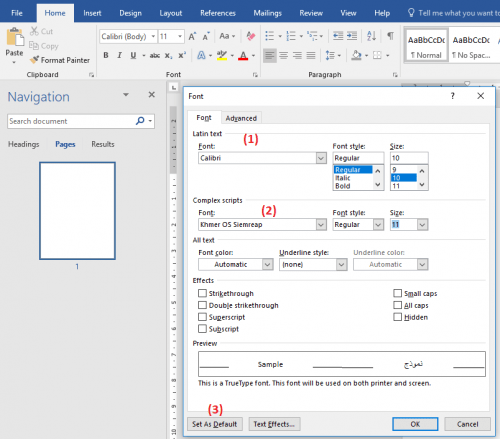
នោះជាការស្រេច
ដោយគ្រាន់ប្តូរ Keyboard ដោយចុច Alt + Shift ដើម្បីប្តូរមកសរសេរខ្មែរ ឬឡាតាំងជាការស្រេច។
អស់កង្វល់រឿងប្រើ Mouse ប្តូរចុះឡើងៗ។

បញ្ជាក់៖
ខ្ញុំបង្ហាញខាងលើនេះដោយប្រើ MS Word 2016 តែអាចអនុវត្តដូចគ្នាចំពោះជំនាន់ទាបជាងហ្នឹង។
Above tips using MS Word 2016 but lower version also follow the same way.
មានយោបល់អីផ្សេង? សូមប្រាប់ផង!
Any comment, please let me know.
